Welcome to...the "Make Your Own Fake Album Cover" game.
Here are the directions:
1 - Go to “wikipedia.” Hit “Random Article”or click http://en.wikipedia.org/wiki/Special:Random
The first random Wikipedia article title you get is the name of your band.
The first random Wikipedia article title you get is the name of your band.
2 - Go to “Random quotations”or click http://www.quotationspage.com/random.php3
The last four or five words of the very last quote of the page is the title of your album.
3 - Go to flickr and click on “explore the last seven days”or click http://www.flickr.com/explore/interesting/7days
Third picture, no matter what it is, will be your album cover.
Third picture, no matter what it is, will be your album cover.
[Jenn's Tip: If you're trying to copy the picture and it keeps getting saved as something called "spaceball.gif" which is a blank picture...click "view on black" to open a new window and you should be able to copy it. I had a lot of trouble figuring this out.]
4 - Use Photoshop/MS Paint or similar to put it all together.
[Jenn's Tip : I actually used Picnik (a free web-based photo editor for simple edits like adding text to a picture) because I was too lazy to use Photoshop].
[Jenn's Tip : I actually used Picnik (a free web-based photo editor for simple edits like adding text to a picture) because I was too lazy to use Photoshop].
Okay - I'm back. I must admit that I had waaaaay too much fun with this one. And yeah...you KNOW I made more than one!
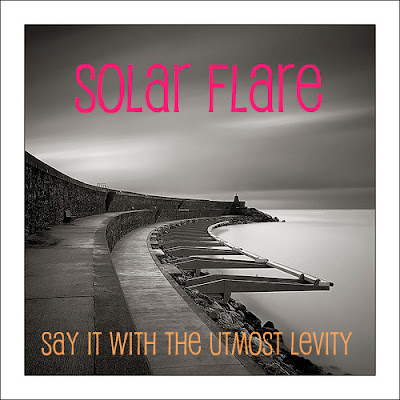
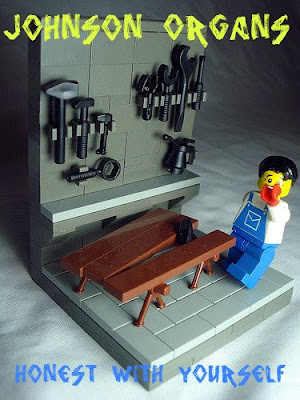
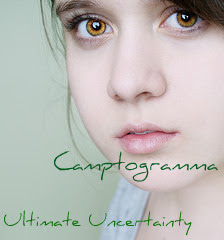













6 comments:
Ha- Those are pretty good. I love the legos!
these are hilarious! i can't wait to do my own!
i love that you did this too. makes friday a bit more fun :)
Happy Friday!
I'm glad you understand me in my recent post about not having a sister. My deepest thoughts always come out late at night...and so I find myself pondering about feelings that I don't quite understand. Glad you got me!
Tagged you!!
wow, those are pretty neat!
Post a Comment